Computing
If you have any questions about computing in Corpus, feel free to email the JCR Webmaster.
E-Guest Sign-in
To sign in guests electronically, log in here.
College Computer Room
You can access the Computer Room in D–staircase (Room D2) 24 hours a day using your University Card.
The Computer Room provides:
High-speed access to the internet and the University’s Data Network
Individual network filespace within the College
Printing, scanning and CD/DVD writing facilities,
A range of specialist software applications
You will have been given your username and password in your Freshers’ Welcome Pack. If you have forgotten your password, please visit the Computing Office. Under no circumstances should you ever give your password to another user.
You will be provided with your own personal filespace (accessible under H:/ through My Computer) on the College servers. Please ensure your work is saved there and not on the Desktop or under My Documents. You are advised to backup any important work yourself.
Please remember to logoff when you have finished using the computers.
You are reminded that eating and drinking in the Computer Room is strictly prohibited
Printing
Printing is available in the College Computer Room and is charged as follows:*B&W: 5p per sheet (both single and double sided)*Colour: 12p per sheet (both single and double sided)The price is the same for both A4 and A3 printing.
All printing charges are added to your College Account at the end of each term.
Network connections
If you are living in College accommodation, when you take up residence you can apply for a connection to the College network. A connection to the network will allow you to access the internet in your room. Connections to the network are charged at Ã?£25 per term. You will also need to apply for a connection when you want to use the internet in the Library, but you won’t be charged a second time.
Before attempting to apply for a connection, please ensure you have the following:
A computer with an Ethernet network connection
An Ethernet cable, which can be obtained for free from the Computing Office
Up-to-date anti-virus software, which can be obtained for free from the Computing Office,
The latest security updates for your operating system.
To apply for a network connection:
1. Ensure that your computer is configured to automatically obtain an IP address using DHCP.
For Windows XP users:
Select ”’Start”’ > ”’Control Panel”’ > ”’Network and Internet Connections”’ > ”’Network Connections”’
Right click on ”’Local Area Connection”’ and select ”’Properties”’**Highlight ”’Internet Protocol (TCP/IP)”’ and then click on the ”’Properties”’ button
Ensure that ”’Obtain an IP address automatically”’ and ”’Obtain DNS server address automatically”’ are selected
Click ”OK” and then ”OK” again
For Windows Vista and Windows 7 users:
Select ”’Start”’ > ”’Control Panel”’ > ”’Network and Internet”’ > ”’Network and Sharing Centre”’ > ”’Manage network connections”’
Right click on ”’Local Area Connection”’ and select ”’Properties”’
Highlight ”’Internet Protocol Version 4 (TCT/IPv4)”’ and then click on the ”’Properties”’ button
Ensure that ”’Obtain an IP address automatically”’ and ”’Obtain DNS server address automatically”’ are selected
Click ”’OK”’ and then ”’OK”’ again
For Mac OS X users:
From the ”’Apple”’ menu, select ”’System Preferences”’ > ”’Network”’**Select ”’Built-in Ethernet”’ from the ”’Show”’ drop-down list
Click on the ”’TCP/IP”’ button and then select ”’Using DHCP”’ from the ”’Configure IPv4”’ drop-down list
Click the ”’Apply Now”’ button and then close ”’System Preferences”’
2. Connect your computer to the network socket in the wall using an Ethernet cable.
3. Open a browser and wait until you are directed to the Corpus Computer Network Registration page. If this does not happen automatically, try manually entering the address https://nacapp01.net.corpus.cam.ac.uk/guest/index.html in the location bar of the browser.
4. Carefully follow the on-screen instructions to complete the registration process.
Rules
When using the College Network or the College Computer Room, please remember the following points:
Any file or message sent or received to or from your computer is your responsibility.
The deliberate accessing or distributing of racist, pornographic or otherwise offensive material, other than for bona fide academic-related purposes is strictly prohibited.
The use of file-sharing applications to download and/or distribute copyrighted material is strictly prohibited.
The actions of or attempted actions of hacking, portscanning, phishing, etc. are strictly prohibited.
Network traffic levels within, to and from the College are closely monitored. Students found to be creating excessive amounts of network traffic other than for bona fide academic-related purposes may have their connections limited or even suspended.
The use of or attempted use of personal networking equipment such as hubs, switches, routers, webcams and wireless devices is neither supported nor allowed in College.
If you are found to be in breach of one or more of these guidelines, then you may have your access to the College computing facilities restricted or removed and in some cases you may be subject to disciplinary procedures through both the College and the University.
Bandwidth Management Policy
The college has a significant but finite amount of internet bandwidth to the Joint Academic Intranet (JANet). It is the job of the college IS&T department to make sure that this connection is reliable and functional for all students and staff at Corpus. If they detect a network event which is likely to seriously impact the quality of the internet connection (e.g. a user using 5000 simultaneous TCP connections), this is what they will do:
The ITS department email the student responsible for the system alarm. Note that alarm/alerts can come from Corpus or the University Computing Service.# Corpus Information Services & Technology Department monitors the user’s behavioural change and offers ‘anti-virus’ / ‘anti-malware’ support, should it be the case their computer was compromised inadvertently.
If there is no improvement 1-2 days later, they email again expressing their concern and implement a ‘bandwidth throttle’ on the network services for the target user, saying also they have done this with a CC of the email to Tutorial and the JCR/MCR Computing Officer.
This is a ‘light-touch’ approach and a fair one with respect to the ‘common good’ of sharing Internet capacity.
University Computing Service
The University Computing Service provides computing facilities and related services in support of research and teaching. The facilities and service are as follows:
Networks, electronic mail and web authentication, which can only be provided on a University-wide basis;
Centrally managed services such as the Public Workstation Facility (PWF), which provides computing resources to individual members of the University;
Centrally managed services such as the Managed Cluster, managed web server and managed mail domain services, which are aimed at institutions rather than individuals;
A wide range of support services for institutional and individually owned facilities, including Software Sales, Unix Support, PC Support, and the Hardware Maintenance service;
Ancillary support services such as videoconferencing, printing, and photography and illustration;
Advice and consultancy services including a Help Desk for the centrally managed facilities, the Techlink support scheme for local computer staff and a wide range of training courses.
Useful links
University Computing Service website
Computing information for new students
Computing queries
If you have any questions about computing in Corpus, please email the Computer and IT Manager. Alternatively, the Computing Office is located in E–staircase (room E1) and is open 9am–5pm, Monday–Friday. The Computer and IT Manager can also be contacted on 01223