Room Ballot Introduction
Welcome to the Room Ballot system. To understand how the Room Ballot works, please read the information below (it is recommended that you do this at least once). If you have any problems with this system, please contact the JCR VP.
Overview
The Room Ballot is an automatic system with which you choose the room you want to live in next year. The Room Ballot runs as follows:
1. The JCR and Tutorial randomly draw the ballot order for the second year ballot (the order for the third year ballot is the reverse of the previous year’s order).
2. Before the ballot is scheduled to start, you will be given a date and time slot during which you will be able to choose your room. This is viewable on the ballot order page.
3. At any time you can log in to the Room Ballot system and examine the Room Database, search for your desired room, make a shortlist of rooms you like, and check the progress of the ballot.
4. When it is your turn to choose a room you will be sent an email. When this happens, please log in to the Room Ballot system.
5. Choose the room you want by clicking on the link near it. You’ll be able to pick from any room that hasn’t been taken by somebody above you in the ballot.
6. After you have confirmed your room choice you will be asked to pick your room lease (if applicable for the room you have selected).
7. You will be emailed once again with a confirmation of your selection.
8. The next person in the ballot will then take their turn.
Finding the right room
The Room Database contains all the information you’ll need to make a choice on what room you would like to live in next year. You are also welcome to ask people if you can see their rooms. Note that a special key is required to get into No. 6/8 Trumpington Street, so you will have to arrange your visit with the residents beforehand.
The Room Database also contains comments about rooms from previous residents. When you go to your own room you will be asked to leave a comment yourself. Please make use of this facility, as your comments are a great help for others’ choices in the future.
Please note that you are not permitted to have a fridge or mini-fridge in your room (unless there are medical reasons for this and you have been given permission from Tutorial). You may want to take these things into consideration when choosing your room.
The reason you are not allowed a fridge is due to the electrical circuits in much of College having been designed and installed a long time ago. With laptops, lamps, mobile phone chargers etc. the circuits are already working close to the their design load. The addition of fridges frequently causes fuses to blow. When this occurs at the weekend it is expensive to call in maintenance. In addition, fridges are frequently left behind at the end of the year (20 in one year is not uncommon). Because of Health and Safety issues, College are not able to re-use these or sell them on, creating a further cost when they have to be disposed of.
Rents
Rooms are rated on the points system. These points are a guideline to the advantages and disadvantages of a room, but should not be taken as exact measures. The number of points a room has is then used to determine which ‘band’ a room falls into. Each room in the same band has the same price in rent.
The JCR has control over both the allocation of points and the division of rooms into bands.
In addition, the Room Database contains extra categories of non–pointed information, along with photos, so that you know as much as possible about each room before you chose it.
Ballot procedure
Ballot order and time slots
The ballot order for the second year ballot order is picked randomly by the JCR and Tutorial by pulling names out of a hat. The third year ballot order is the reverse of the previous year’s ballot order for that year group.
When it comes to choosing rooms, the third year ballot is first, followed by the second year ballot. Based on the ballot order, every balloting student is given a time slot by the end of which they must have made their room choice. If they haven’t made a choice by the end of their slot, the next person will be allowed to choose. If you have missed your slot, you can still choose a room anytime afterwards, but you cannot choose a room that has already been taken. If somebody chooses before their slot ends, the ballot can immediately move on and the next person can choose. This means the Room Ballot can sometimes run several hours ahead. It is worth checking its progress regularly so that others don’t need to wait for you unnecessarily.
Shortlist and autochooser
A shortlist facility is provided to let you keep a note of the rooms you are interested in. To use this, click “add to shortlist” next to any available room. You can then choose to view only rooms on your shortlist so that you can quickly see which ones are still available when it gets to your turn.
If you are away during your turn, enable the autochoose feature. When it is your turn, the autochooser will let you know by text and email which is the room highest on your shortlist that is still available. If you change your mind, you will have 10 minutes within which to log in and make a different choice; otherwise the highest available room on your shortlist will be chosen automatically.
Selecting a room
If a room is available, the rent for next year will be shown next to it in the Room Database. If chosen, this will change to the name of the person who has picked it.
When it is your turn to choose, please select a room by clicking choose next to that room in the Room Database. You will be asked to confirm your choice before it is finalised. By confirming this choice you are committed to living in this room for the following year.
If you are going away for a year…
This information applies in particular to second year MML students who are abroad for their third year, but also to anybody else who is out of College for a year, e.g. on an Erasmus exchange.
Before you leave for your year out, you choose the room which you will occupy after your return to College. This means that you would, in theory, have nearly full choice over the rooms, even if you are far down in the ballot. Therefore, in order to maintain fairness, you will not be allowed to select rooms that have already been selected by people above you in the ballot.
Since you will be away for a year, the room you choose won’t actually be occupied in the coming year, so somebody below you in the ballot will still be allowed to choose your room (provided they aren’t going away for a year as well!). Don’t worry if somebody else’s name appears as having taken your room, as if we have confirmed your choice by email, that choice remains valid.
S–staircase sets
S1 and S2 are part of a shared set. This is simply a shared living room with two single bedrooms coming off of it. The same is true for S6 and S7. The S–sets are allocated via the S–Set Ballot:
Prior to the Room Ballot, the JCR will ask pairs wishing to live in the S–sets (which do not have to be students in the same year group) to sign up for the S–Set Ballot.
1. Once the S–set application deadline has passed, the names of the pairs will be pulled out of a hat by the JCR and Tutorial.
2. The first pair drawn out will be allocated S1/S2, whilst the second pair will be allocated S6/S7.
3. Within the pairing, the first alphabetically by surname will be allocated S1 or S6 and the second alphabetically will be allocated S2 or S7.
You will appear in the Room Database as being allocated by College, even though technically you did chose the rooms yourselves!
Fourth Year Accommodation
Here’s how the situation currently stands with regard to college-provided
accommodation for anyone staying at Corpus for a fourth year of Tripos:
- College will guarantee accommodation for 4th year;
- You will need to commit to a firm choice of IN or OUT of college by a certain
date;
- the Tutorial Office will hold a room ballot in the first week of September (after fresher rooms have been allocated) for those 4th years who have chosen to live in college provided accommodation.
Any questions or issues just drop the JCR an email at jcr-vicepresident@corpus.cam.ac.uk