Beginner’s Guide to the Room Ballot
If you’re new to the Room Ballot, or just a bit confused, we have put together a simplified version to get you acquainted with the general idea.s Feel free to look through the rest of the website (and have a look through the Room Database for the exciting bit of picking your room!), but this guide can get you started! You can also get a downloadable version of the document through this link.
Beginner’s Guide to the Room Ballot…
What is the Room Ballot?
The Room Ballot is the automatic system which you use to choose the room you want to live in the next academic year. It does not apply to first year’s rooms, so your first time using it will be in Lent term of first year, when you will select your room for your second year (the ‘second year ballot’).
How does the Room Ballot work, and what happens on the day?
The Ballot order is randomly drawn by the JCR and the Accommodation Office, which creates the order for the second-year ballot. For the following year, this is reversed for the third year ballot. You will be able to find this on the ballot order webpage shortly before the room ballot in Lent term.
It is recommended that you have a look at the Room Database before the Room Ballot takes place so that you have an idea of which rooms you would like to live in. The Ballot normally takes place over a weekend in March, in which you are given a date and time-slot, which can also be found on the ballot order webpage. In the Room Ballot system, you can make a shortlist of rooms, and check the progress of the ballot (you can also choose to have your shortlist automatically fill in your choices when it is your turn, which is a great option if you think you might be busy during your turn!).
When it is your turn, you will be sent an email. When this happens, please log in to the Room Ballot system. You can then choose the room you want by clicking on the link near it in the database (as long as it has not already been chosen by someone above you in the ballot order).
After you have chosen your room, you will be asked to pick the length of your lease length (if applicable).
You will then be emailed with a confirmation of your selection, and then you’re all set for moving in next Michaelmas!
How do I pick a room?
All available rooms can be found on the Room Database, which contains all the information you’ll need to make a choice on what room you would like to live in, including comments and photos from previous residents (please feel free to add your own about your current room!). These provide a really good indication of what room will best suit your needs e.g. whether it is important to be close to a kitchen or bathroom...